What is PickBox? How does it work? Who is the target audience? Safe?
What is PickBox? PickBox is and application that allows the user to upload file such us jpeg, video, flash, docs, pdf and more files to social website or other websites. You can select as much as files that you want and application will publish the files in once.
How does it work? To use this application,fisrt you need to have account only many social sites such as Facebook, twitter, YouTube, Video and many other social sites and you need to have the same account names and login account so the Pickbox can upload the files in once when you select where to share them, Pickbox application needs to be downloaded to your Smartphone for free, this service is for free by the way, after you have download we recommend the users to read the information page to start using the service. After all first time user need to be signup and go through the persuaders. There is only four textboxes to fill to signup. After user signup he or she doesn’t have to sign up again they only have to do is login. After login is complete the user comes to the main page. In the main page the users can see the files been uploaded to the up if they are used this service before, if there are first time users they want see anything because they haven’t upload anything yet. In the home page there are 3 buttons 1st one is upload 2nd one is settings and the 3rd one is share buttons. To be success in this app the user needs to be flow the steps.1st step they have to upload something to the PickBox then they can share it , 1st is uploading needs to be done when the user hits on upload button it goes in to the upload page in the upload page there is two ways of upload to the pick box one is you can upload or embed the link or you can hit on browse button to upload files from the phones memory after the selection been done you need to hit on to upload button to upload to PickBox, then it take you back to the main page automatically, and in the home page you can see what you have just upload and also what been upload before if you an a old user. Then 2nd step comes which is the settings page you need to select the social site do you want to upload to be happen. You need to select the tick boxes that you want it to be done. the you have to hit the hit button to go back after the second step the last step comes which is in the 3rd button called share. When you click on to the share button it take in to the other page. In this page your files comes up with tick boxes right next to them. you need to select them which files that you want to upload to the sites you have select in step 2. Then after selection complete you his on share then shares it on you account, the after that process been done it takes you back to the home page again, so you can do this so on an on. Which easiest way and time saver if you have an multiple accounts.
Who is the target audience? For this application the target audiences are people around the world any age male or female, whoever can use the computer and also have 2 or more accounts on social web sites.
Is it Safe? Pickbox for Teams enjoys the highest level of security. Everything on Pickbox is fully protected and automatically backed up. Only properly authenticated people with permission have access to files, unless it is explicitly shared publicly.
Usability test
I did this usability test on 2 users to observe people using the product to discover errors and areas of improvement. This Usability testing generally involves measuring how well test subjects respond in four areas: efficiency, accuracy, recall, and emotional response.
Performance -- How much time and how many steps are required for people to complete basic tasks? (For example, to upload, create a new account, and order send.)
User 1: User 1. Is a new user so he have to sign up then after signup he had to log in this is the only part it takes a bit of time? because when he signup he had to fill a form, name, surname, username, password then signup, because to use of like any other kind of app’s you need to do few persuaders.
User 2; User 2 also did the same as user 1 did. It only took the both user only less than a minutes to be access in to the main page.
There are couple of steps to be success in this up to be work in this up. first you need to download the app to your Smartphone then hit on to start, then login to your account or if not a user you need to signup, after you passed the first bit you can go into the home page if you are a new user we recommend you to read the information’s on how to use the app from login or signup page. in the home page there is 3 step, 1st step is ,uploading files to your app, second one is settings and last bit of this app to be success is share button. So there is 5 steps,1 start, 2 signup or login, 3 upload, 4 settings and 5 is share.
Accuracy -- How many mistakes did people make? (And were they fatal or recoverable with the right information?)
The both user did the same mistake and tyred to used the app with out of reading the information page on how is this app works. the only mistakes they did was, in the information page it says if you have and account on social websites the account on this app should be the same name to apple can be done, and also that how the pick box can be access to your account to upload .The users used different account names then their social sites. That’s why they were not able to upload anything on to Pickbox
Recall -- How much does the person remember afterwards or after periods of non-use?
The both users loved the app, because it and they said they will be using the form know on because it saves time for more the a social platform users to upload.
Emotional response -- How does the person feel about the tasks completed? Is the person confident, stressed? Would the user recommend this system to a friend?
The user 1 and user 2 after they complete they first uploading they didn’t believed it and went in to their social sites and check if it worked or not and after they saw the result they loved it...
USER 2

















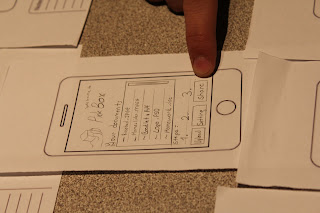


No comments:
Post a Comment